Because of its capacity out of RAM. RAM (Random Access Memory) commonly used to store data temporarily on the computer. This means that while the data can only be viewed on a monitor, but have not we save it to your storage media, such as Notebook, flash, CD Room and so on.
The more we open applications on our computers, the more RAM we use. As an illustration of RAM as follows. For example on our machine with a capacity of installed RAM 512 Mb. Every application that we open will require RAM, or are easily each of us to open any application the existing supply of RAM will decrease.
For example, for instance when you open Microsoft Word, Microsoft Word will then need a temporary memory (RAM) is 300 Mb (not the actual data, because I've never measured the memory require Microsoft Word how to walk), means the supply of RAM that is lived ( 512-300 = 212 Mb). If we open another one application should not exceed 212 Mb, if applications exceed 212 Mb dibukan, for example Microsoft Excel required memory is 300 Mb, then the computer will Hang (OVER CLOCK), because the memory requirements for running the program is not enough.
To increase the capacity of RAM is usually we have to buy additional RAM to become larger.
But in this matter we will increase the capacity of RAM with FLASHDISK, with the argument, that the flash is dual function can be used for RAM to be able to store data. The greater capacity of the flash, the greater the RAM that we may add.
We need eBooster.exe software, which can be downloaded at http://trisnowlaharwetan.net/?p=83
flash is recommended that the original clone was not reply.
Installation
After we successfully download eBooster.exe, then we need to install it. Right-click on the icon download

Figure 1. Installing eBooster_beta.exe
After click Open as Figure 1 above, it will exit the installation options such language below:
After click Open as Figure 1 above, it will exit the installation options such language below:

Figure 2. Language selection
Choose only the English language (Bahasa Indonesia), because for Indonesian does not exist. Click Ok, then installation will exit the dialog shown in Figure 3, below:
Choose only the English language (Bahasa Indonesia), because for Indonesian does not exist. Click Ok, then installation will exit the dialog shown in Figure 3, below:

Figure 3. Installation dialog.
Click next to continue, it will come out after the approval of the founder of dialogue, as Figure 4. under.
Click next to continue, it will come out after the approval of the founder of dialogue, as Figure 4. under.

Click I agree to continue, then placement of the file dialog appears as Figure 5 below:

Figure 5. Dialog file placement.
From Figure 5 above, click Next to continue, then exit the dialog installation as below:
From Figure 5 above, click Next to continue, then exit the dialog installation as below:

Figure 6. Installation
From figure 6 above, click Install to continue, wait until the exit the dialog shown in Figure 7, below.
From figure 6 above, click Install to continue, wait until the exit the dialog shown in Figure 7, below.

Figure 7. Installation finished
On the Radio button select the reboot now to complete the installation, then select Finish to continue. Then the computer will restart. After restar process is complete, then comes a dialogue as below, and click OK to continue.
Figure 8. Dialogue software update
Results and Practice
After the installation is complete, insert the flash into the computer. After click OK in Figure 8. it will exit the dialog shown in Figure 9, below:
On the Radio button select the reboot now to complete the installation, then select Finish to continue. Then the computer will restart. After restar process is complete, then comes a dialogue as below, and click OK to continue.
Figure 8. Dialogue software update
Results and Practice
After the installation is complete, insert the flash into the computer. After click OK in Figure 8. it will exit the dialog shown in Figure 9, below:

Figure 9. Selecting additional memory
From the figure 9, the above click select the cache size, then select the flash, and then click OK as Figure 10, below:
From the figure 9, the above click select the cache size, then select the flash, and then click OK as Figure 10, below:

Figure 10. Select the flash to add memory (RAM)
From Figure 10 above, select G: \ for the flash, and then click OK. Is shown that the RAM or the memory we have increased.
From Figure 10 above, select G: \ for the flash, and then click OK. Is shown that the RAM or the memory we have increased.

Figure 11. Drive G (Flashdisk) has been active as a RAM
From Figure 11, the above shows that the G Drive (flash) has served as RAM, the RAM in our computer is 2, the flash disk and the RAM itself.
ADDITIONAL:
"RAM or Random Access Memory is one part of the computer hardware is useful to hold data temporarily in the computer. The more we open applications, then the more RAM memory is used ".
Such was the sense of RAM that I got from googling the results, the greater the capacity of RAM the faster your computer's performance. But .. how do I make a computer faster performance without having to add RAM? because of limited funds to buy new RAM or RAM slot limitations on your motherboard.
But ... you Taukah using Flashdisk you can add memory capacity on your computer, especially when this capacity is very large flash and some have reached 32Gb!. But how to be able to add memory capacity with Flashdisk, eBooster name, this software is the solution for those of you who want to increase your computer speed performance, works as an emulator eBooster for adding more memory than using RAM Flashdisk ie, the greater your capacity Fashdisk, the greater the memory also obtained to increase the performance of your computer.
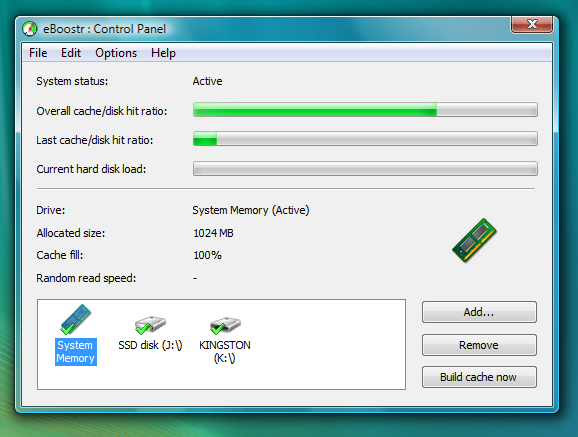
And flasdisk are able to save the file and its capacity reduced!
can be used anywhere where provided in the PC / Notebook must have an application e boster
The original flash is that flash is not artificial "that is not easily lost data [corupted] when stored in the flash
can be used anywhere where provided in the PC / Notebook must have an application e boster
The original flash is that flash is not artificial "that is not easily lost data [corupted] when stored in the flash
resource http://www.kaskus.us/showthread.php?t=3022163


0 komentar:
Posting Komentar
Thanks for your comment in http://notebookshare.blogspot.com